Thanks to the Lifeline program, you could qualify to get a free cell phone from the government. With a free cell phone, you’ll be able to stay in touch with friends and family, call for help in an emergency, search for work, and much more.
On this page, we’ll answer some of the most common questions about getting a free government cell phone. You’ll learn whether you qualify, how you can apply, what type of phone you will get, and more.
What is the Lifeline Program?
The Lifeline Program was created to help millions of Americans who don’t have access to a phone. It was established in 1985 and is available to eligible low-income Americans in every state. Over 15 million Americans have already claimed their free cell phone via this program.
How Do I Qualify for a Government Phone?
To qualify for the program, your income must be at 135% or less than the federal poverty guidelines. (You’ll see how much that is in the checklist below.). You also automatically qualify if you receive SSI, Medicaid or TANF (otherwise known as food stamps).
You’ll be asked to show your income by submitting various documents. Never submit false information, or the United States government can take legal action against you.
What are the Steps to Apply?
To apply for a free phone, you’ll need to use a desktop or laptop computer with a good internet connection. Here’s the link to the application process for Assurance Wireless, one of the largest. Verizon only works in a few states.
Step One: Check If You Are Eligible
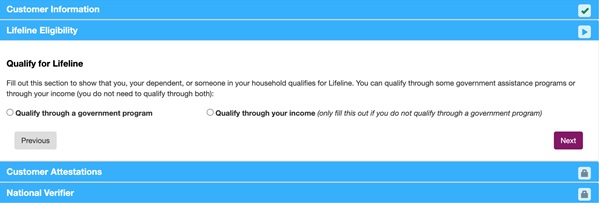
Once you fill in your customer information, you can choose “qualify through a government program” or “qualify through your income.” You don’t need to qualify through both.
If you or someone in your household already gets Federal Public Housing Assistance (Section 8), Supplemental Security Income (SSI), Supplemental Nutrition Assistance Program (SNAP), Medicaid or Emergency Aid to Elderly, Disabled and Children (EAEDC) you already qualify for Lifeline.
If you choose “qualify through your income” you’ll see the following checkboxes:
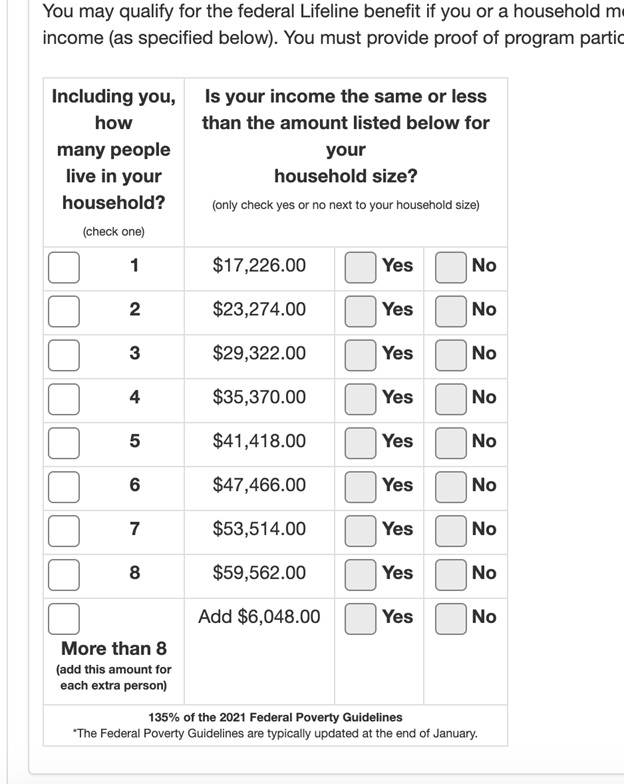
Check the box beside the number of people who live in your household. Then, look at the dollar amount next to the number you chose. Is your income the same or less than that amount? Check “Yes.” If your income is more than that amount, check “No.”
Step Two: Submit Your Personal Information
When you state your income, you’ll see the following screen that tells you which personal information you need to submit.
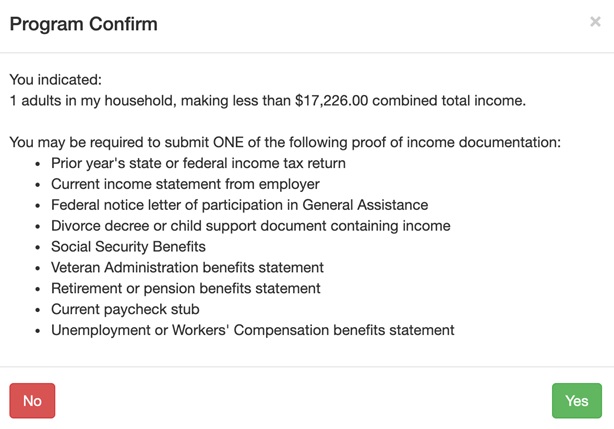
Keep in mind that you will only need to submit ONE of the items on this list, not all of them. Click the green “Yes” in the bottom right corner to go to the next step.
Step 3: Visit the National Verifier website
The next step is to go to the National Verifier website and provide additional information there. You’ll see this screen – click the purple “Continue to National Verifier” button.
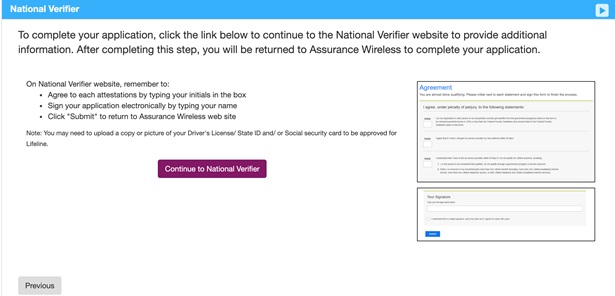
When you submit your additional information, you’ll receive an Application ID. Keep track of this number.
If the National Verifier is not able to prove that you qualify with only the information you give them, they may ask you to show official documents as proof.
Once you start this application, you have 45 days to finish it. If you qualify, you’ll have 90 days to choose a phone or internet company and sign up for service with them.
Can I Work and Still Receive a Free Phone?
Yes, as long as your annual income is 135% or less than the federal poverty guidelines, you will still qualify for Lifeline. This includes an individual who makes less than $16,839 or a family with less than $33,885 annually.
What Kind of Phone Will I Get?
You won’t get to choose which phone you get. You’ll be given whatever is available. It will usually be an Android phone such as the ZTE Prestige 2.
How Many Free Minutes Will I Get?
It depends on the cell phone provider you choose. Most Lifeline plans will give you a minimum of 1,000 free minutes per month.
How Much Free Data Will I Get?
It used to be 3GB, but this has recently increased. As of December 2020, Lifeline cell phone carriers now must provide 4.5 GB of data every month.
Can I Get More Than One Phone Per Person?
No. The Lifeline Program covers one phone per household. A household is a group of people who live together and share money, even if they are not related to each other.
If you live with someone but you don’t share money with them, you can fill out a Lifeline Program Household Worksheet to find out if you both qualify for a Lifeline Phone.

How come the Federal Government changed this only ONE phone per household back in 2015 I believe the rule changed. Yet all lifeline programed continue to blatenly express the opposite on all their web pages. Since many families need to coexist under one roof.
We hear you Anissa. Please call and write your congressmen or senator today. https://www.usa.gov/elected-officials
Pls send reviews of all companies that offer service the state of WA.
I can’t find any info here.
Hi, Leslie! This guide contains links to Lifeline service providers in Washington. You will find the list if you scroll down. Cheers!
Can I get a phone with a pen
Hi, Courtney! We can’t specify what type of phone you can get since the companies usually reserve that for their clients. Try getting in touch with a brand that you prefer to see what’s available for you. Cheers!
Yes I have qlink now and need a new phone can I get one please
90 days . 99¢ How does that apply to existing member? Will we get an appreciation discount or sometype of incentive 😁