
Printers have become quite affordable recently, with some models costing around $50. But the real cost of ownership lies in maintenance and ink consumption, where consumers can spend nearly a hundred bucks for an ounce of printer ink. Thankfully, Consumer Reports has tested and approved these printers listed below.
The Best Printers Recommended by Consumer Reports
All-In-One Inkjet Printers
All-in-one Inkjet printers are a popular choice for home users since this type is more affordable and suitable for color printing. If you plan to print photos, graphics, and letters, this type is more suitable and will produce overall better and more vibrant prints. The one downside of Inkjet printers is they are typically more expensive in the long run due to ink costs.
1. Epson Expression Premium XP-640 (74 points)

The Epson Expression Premium XP-640 is a budget option that does an average job at every type of printing you may ever need. The biggest upside to this option is its relatively low maintenance cost despite all of the features that it offers.
2. Epson Expression Premium XP-830 (74)

If you are willing to spend a bit more cash for higher quality prints, the Epson Expression Premium XP-830 is your next bet. This product does an excellent job at printing photos and graphics, although it costs more to maintain since it uses up more ink.
3. HP Envy 7640 (71)

The HP Envy 7640 is the middle ground of the bunch, offering excellent speed and quality in printing text and graphics. It isna��t the best at printing photos, but its reasonable maintenance costs and scan/copy performance might help persuade you.
4. Epson Workforce Pro WF-5690 (71)

The Epson Workforce Pro is a premium professional printer that does it all with aplomb. Printing images, text, and photos are great on this model, as well as copying and scanning documents. One downside is the exorbitantly high running cost, although if you are looking for a high capacity printer like this one that shouldn’t be an issue.
5. Canon Pixma MX532 (70)

Another decent performer would be the Canon Pixma MX532 which produces high-quality prints whether if its text, photos, or graphics. This mid-priced option is also great for scanning and copying, but its maintenance cost is a bit higher than similarly priced competitors.
All-In-One Laser Printers (Black and White)
Laser printers are known to produce extremely sharp prints in black at unbeatable speeds, making them popular for offices and schools. This type creates text and graphics by transferring toner or powdered ink via an electrically charged drum that passes over the paper. Laser printers are not suitable if you need one for colored printing since color-capable models are expensive while being bad at printing photos.
1. Canon ImageClass MF229DW (81 points)

The Canon ImageClass MF229DW is the overall best laser printer in Consumer Reports roundup for its high-speed, excellent quality printing of text and graphics. This printer can autoduplex (double-sided print) which can substantially save users the trouble and cost of loading twice the volume of paper.
2. Samsung Express M2885FW (77)

The Samsung Express M2885FW is a cheaper alternative to the option above which allows consumers to save fifty to a hundred bucks in the cost of ownership. This option is also excellent for printing text and graphics without prohibitive ink costs, plus it is a bit smaller than the product listed above.
3. Samsung Xpress M2070FW (76)

If you require a laser printer solely for high-volume text prints, the Samsung Xpress M2070FW is your best bet according to Consumer Reports. It sacrifices graphics quality a bit than its bigger sibling, but you do save a substantial amount from its retail and cost of ownership pricing.
4. Dell S2815dn (76)

The Dell S2815dn is another lower-priced option that is suitable for high-volume text prints, but not for graphics. If scanning, autoduplexing, and copying qualities are a concern as well, this model is the current king.
5. Canon ImageClass MF212w

Laser printers can get prohibitively expensive, except for the Canon ImageClass MF212w that lets you print large-volume text documents quickly. This model is the most affordable when it comes to cost of ownership, plus it comes with reasonably performing scanning and copying abilities.
How to Shop for the Best Printers
The secret to saving money when shopping for the best printers is to know what is suitable for your needs. There are dedicated printer-only models and then there are all-in-ones that can scan, send fax messages, or even copy documents. Of course, the latter is more practical since it eliminates the need to spend for standalone copiers and scanners.
And then there’s the choice between laser and inkjet printers which can get confusing for some. As mentioned above, choose laser printers if you regularly print text documents or black and white images or opt for inkjets if color and image quality is of utmost importance. Most of the time, a toner cartridge for a laser printer costs more than an inkjet one although it lasts longer.
Researching printers that will suit your needs is a smart way to start your shopping. Websites like CRWatchdog and professional organizations like Consumer Reports offer the latest information regarding these products to arm you with the proper knowledge in selecting one of the best printers.
Leave a Reply