Having a phone is a big deal these days. It helps people stay in touch with family, find jobs, get help in emergencies, and access important information. For many, paying for phone service can be a real challenge. Luckily, there’s a government program called Lifeline that can help. This program is designed to make phone and internet service more affordable for people with lower incomes. This guide will explain how you might be able to get a free or very low-cost phone through this program, focusing on how Verizon Wireless handles it and why another option, Walmart Family Mobile, might be a much easier path for many.

Verizon Wireless and the Lifeline Program: The Paperwork Path
The Lifeline program is a federal benefit, meaning the rules for who can get it are mostly the same no matter which phone company you choose. To qualify, a household must meet certain requirements. This means either your household’s income is at or below 135% of the Federal Poverty Guidelines, or someone in your household already gets help from certain government programs.1 These programs include:
- Supplemental Nutrition Assistance Program (SNAP), also known as Food Stamps
- Medicaid
- Supplemental Security Income (SSI)
- Federal Public Housing Assistance (Section 8)
- Veterans Pension and Survivors Benefit
- Certain Tribal programs if you live on federally recognized Tribal lands.1
It’s important to know that only one Lifeline discount is allowed per household, not per person.5 This means if someone in your home already gets the Lifeline discount, you can’t get another one for a different phone line.
The Verizon Application Process (Paper-Heavy)
If you’re looking into Verizon Wireless for a Lifeline phone, the process usually involves a lot of paperwork. First, you’ll need to download and print a paper application form.2 These forms are available on Verizon’s website. After you fill out the application, you’ll need to send it by mail to the Lifeline Support Center, along with copies of documents that prove you qualify.8 It’s very important to send photocopies and not your original documents, because they won’t be sent back to you.2
For people living in certain states like DC, Delaware, Maryland, Massachusetts, North Carolina, New Jersey, New York, Pennsylvania, Rhode Island, and Virginia, there are specific instructions for mailing your application to a special address.8 New York residents might even need to call Verizon to get a different application form if they qualify through certain state programs like LIHEAP or TANF.8
The time it takes for Verizon to process these paper applications can be slow. While some information suggests an eligibility decision might come in 1-2 weeks 2, others have reported waiting 6 to 8 weeks, or even up to 3 months, for their applications to be processed.10 During this waiting period, people might have to pay full price for their phone service.10 Once your application is approved by the Lifeline National Verifier, you then need to contact Verizon directly to choose your service and start getting the discount.2 Verizon does not typically ship free phones directly through the Lifeline program, but rather offers a discount on a monthly plan, and you would need to get a compatible phone or device.6
Verizon Lifeline Plans and What You Get
If you qualify for Lifeline with Verizon, you can save at least $9.25 each month on your wireless bill.6 If you live on federally recognized Tribal lands, the discount can be even bigger.6 Verizon Wireless offers Lifeline service in only certain areas, specifically parts of Iowa, North Dakota, New York, and Wisconsin.6
Verizon offers two main Lifeline plans:
- A $25.00 Lifeline Plan that needs a regular wireless phone. This plan includes 1,000 anytime minutes, unlimited local mobile-to-mobile calls, and unlimited nights and weekends, plus unlimited text messaging.6
- A $19.99 Home Phone Connect Plan, which requires a special device for home phone service.6
While these plans offer savings, the application process for Verizon can be quite slow and involve a lot of paper. This can be a significant hurdle for individuals who may find complex paperwork difficult to manage or who need immediate access to phone service. The reliance on mailed applications and long processing times can create delays and frustration, making it harder for people to get the help they need quickly. This highlights a common challenge in government programs: the administrative steps can sometimes make it harder for the very people they are meant to help to access benefits.

The Easier Way: Walmart Family Mobile Lifeline (Recommended!)
When it comes to getting a free or low-cost government phone, Walmart Family Mobile often stands out as a much simpler and faster option. This is especially true for people who might find dealing with a lot of paperwork and long waits difficult. The process with Walmart Family Mobile is designed to be more straightforward, helping people get connected without as many headaches.
How to Apply Online with Walmart Family Mobile (Simple Steps!)
One of the biggest advantages of Walmart Family Mobile is their online application process. Instead of mailing paper forms and waiting weeks, you can often apply and get approved much faster.
Here’s what to expect when you apply online:
- Start Online: Go to the Walmart Family Mobile Lifeline website (like wfmassist.com or mygdpbenefit.com).7 Look for a clear “APPLY NOW” button and click it to begin.7
- Provide Your Information: The website will likely ask for your zip code first. This helps them show you information that applies to your specific area.12 Then, you’ll enter your personal details, such as your full legal name, date of birth, the last four digits of your Social Security Number (or your Tribal ID number if you have one), and your home address.5
- Confirm How You Qualify: You’ll need to choose how you qualify for the Lifeline program – either based on your income or because you participate in a government assistance program (like SNAP or Medicaid).13 The system might ask you to upload copies of your proof documents, like a photo of your benefit card or recent pay stubs. It’s important to make sure these copies are clear and easy to read.16
- Quick Approval: One of the best things about applying with Walmart Family Mobile is how quickly you can get approved. Many applicants get a notification of approval from the FCC/USAC (the government group that manages Lifeline) within just 2 business days.11 This quick turnaround helps people get the service they need without long, stressful waits. After your application is approved, you’ll typically receive an email from Walmart Family Mobile confirming your approval, and your discount will then be applied to your account.7
This fast and easy online application process is a major advantage. It means that people who might struggle with traditional paperwork or who need phone service quickly can get connected much more easily. The ability to apply online, often with a quick approval time, helps overcome many of the barriers that low-income individuals face when trying to access essential services. This approach makes it possible for more people to get a phone and stay connected, which is vital for daily life, job searching, and emergencies. It also helps to close the gap between those who have easy access to technology and those who do not.
What You Get with Walmart Family Mobile Lifeline
Walmart Family Mobile offers great benefits for Lifeline customers, making it a strong choice for those seeking affordable phone service.
- Monthly Discount: Walmart Family Mobile goes a step further than the standard federal Lifeline discount. While the federal discount is $9.25 per month, Walmart Family Mobile rounds this up, giving you a total discount of $10 off your monthly bill.7 If you live on federally recognized Tribal lands, this discount is even more generous, rounding up the federal benefit of $34.25 to a total of $35 off your monthly bill.7
- Free Phone: A significant benefit for many is the possibility of getting a FREE 5G phone when you qualify.18 This helps remove the cost of a device, which can be a major barrier for people needing a phone. If you already have a phone you like, you can often keep it and use it with Walmart Family Mobile’s service if it’s compatible.12
- Plans and Data: Walmart Family Mobile offers a variety of plans that include unlimited talk and text.20 Many of these plans also come with high-speed data. You can find options ranging from plans with 4GB of data to those with “truly unlimited” data, which means you get a large amount of high-speed data before speeds might slow down.20 Some plans also include mobile hotspot data, allowing you to share your internet connection with other devices like tablets or laptops.20 This flexibility in plans means you can choose what works best for your needs, whether you need a lot of data for browsing and apps or just enough for basic communication.
Here’s a quick look at the benefits and plans you might find with Walmart Family Mobile Lifeline:
| Benefit Type | Specifics |
| Monthly Discount | $10 off your bill (up to $35 for Tribal lands) 7 |
| Free Phone | Often a FREE 5G phone (or bring your own) 18 |
| Talk & Text | Unlimited 20 |
| Data Allowance | Options from 4GB to “Truly Unlimited” (high-speed data, then 2G speeds) 20 |
| Mobile Hotspot | Available on some plans (e.g., 8GB or 30GB depending on plan) 20 |
This combination of a free phone, a good monthly discount, and a straightforward online application process makes Walmart Family Mobile a strong contender for anyone seeking a free government phone. It directly addresses the financial burden of both the device and the service, while simplifying the application steps. This comprehensive approach helps ensure that more people can successfully get and keep their phone service, which is a big step towards making sure everyone has access to the tools they need in today’s world.
Important Tips for Your Application (Don’t Get Stuck!)
Applying for a Lifeline phone can seem complicated, but knowing a few important tips can make the process much smoother and help you avoid common problems.
Always Make Copies of Your Documents
Before you send any paperwork or upload documents online, it’s always a good idea to make copies for yourself.1 This way, you have your own record of everything you sent. If something gets lost, or if the company needs to check something later, you’ll have your copies ready. This simple step can save you a lot of trouble and stress down the road.
What to Do If Your Application Is Denied
It can be disappointing if your application gets denied, but don’t get discouraged! It happens to many people, often because of small mistakes or documents that weren’t clear enough.25 The good news is that most rejections can be fixed.
Usually, the letter you receive will tell you exactly why your application was denied.25 Common reasons include:
- Problems with Papers: Documents might be blurry, expired, or missing pages. Think of it like trying to finish a puzzle with pieces that don’t quite fit.25 Make sure all documents are current (like pay stubs from the last 30 days) and that all pages are included.25
- Mistakes on the Form: You might have skipped a question or written your name differently than it appears on your ID.25 Double-check everything carefully before submitting.
If your application is denied, the best thing to do is to understand the reason, fix the problem, and apply again.25 There are people who can help you through this. You can call the Lifeline Support Center at 1-800-234-9473.3 They can explain what went wrong and guide you on what steps to take next. This support is very important because navigating government paperwork can be confusing, especially for those who may not have a lot of experience with it. Knowing that help is available and that denials are often fixable can give people the confidence to keep trying until they succeed.
How to Get Help If You Need It
Beyond the Lifeline Support Center, there are other places you can turn for help:
- Phone Companies: You can contact the customer service for the phone companies directly. For Walmart Family Mobile, you can call 1-877-440-9758.7 For Verizon, you can call 1-800-VERIZON (1-800-837-4966).2 These representatives can often answer questions about the application process or your service.
- Local Resources: In some states, there are local consumer affairs offices or other community groups that can offer extra help with applications or appeals.25
Keep Your Benefit Active: Annual Recertification
Once you get your Lifeline discount, you’ll need to do one more important thing to keep it: recertify your eligibility every year.1 This means you’ll need to prove again that you still qualify for the program. If you don’t complete this annual recertification, your Lifeline benefits could stop, usually within 30 days.1 It’s a simple step that ensures you continue to receive the help you need.
Stay Connected: You Deserve It!
Getting a free or low-cost phone through the Lifeline program can truly make a big difference in someone’s life. It helps bridge the gap for those who might otherwise struggle to afford essential phone and internet service. While Verizon Wireless offers the Lifeline discount, its paper-heavy application process can be a barrier for many.
Walmart Family Mobile, on the other hand, provides a much simpler and faster way to get connected through its online application and quick approval times. With the added benefits of a potential free 5G phone, a generous monthly discount, and flexible plans with data, Walmart Family Mobile makes it easier for people to access this vital service.
Remember, this program is there to help you. Don’t let paperwork or confusion stop you from getting the phone service you need. Take the next step, especially by checking out Walmart Family Mobile’s easy online process. Staying connected means staying safe, informed, and in touch with the world around you. You deserve to have that connection.
Works cited
- Lifeline Program: A Comprehensive Outlook – Benefits.com, accessed June 1, 2025, https://benefits.com/supplemental-security-income-ssi/lifeline-program-guide/
- Lifeline Discount Program for Home Phone & Internet | Verizon Billing & Account, accessed June 1, 2025, https://www.verizon.com/support/residential/account/manage-account/lifeline-discount
- Lifeline Support for Affordable Communications, accessed June 1, 2025, https://www.fcc.gov/lifeline-consumers
- Lifeline Availability & Application | Verizon Wireless, accessed June 1, 2025, https://www.verizon.com/solutions-and-services/lifeline-availability/
- Get Started – Universal Service Administrative Company – Lifeline Program, accessed June 1, 2025, https://www.lifelinesupport.org/get-started/
- Discounted Wireless Lifeline program phone service – Verizon, accessed June 1, 2025, https://www.verizon.com/solutions-and-services/lifeline/
- Government Discount Program, accessed June 1, 2025, https://mygdpbenefit.com/en/#!/welcome?brand=WFM
- Lifeline Discount Program for Home Phone & Internet | Verizon …, accessed June 1, 2025, https://www.verizon.com/support/residential/account/manage-account/lifeline-discount.html
- Lifeline Program Application Form – Verizon, accessed June 1, 2025, https://www.verizon.com/content/dam/verizon/support/consumer/documents/phone/low-cost/ll_application_nvstates-2-7-2020.pdf
- lifeline – Verizon Community Forums, accessed June 1, 2025, https://community.verizon.com/t5/Digital-Voice-and-POTS-Archive/lifeline/td-p/1639096
- Emergency Broadband Benefit – Relief Program | Walmart Family Mobile, accessed June 1, 2025, https://www.myfamilymobile.com/ebb
- Safe Connections Act (SCA) – Walmart Family Mobile, accessed June 1, 2025, https://wfmassist.com/en/#!/sca
- Government discount programs can cut big dollars off your cellular plan – Family Mobile, accessed June 1, 2025, https://www.myfamilymobile.com/gdp
- Let us tailor your visit – Walmart Family Mobile, accessed June 1, 2025, https://wfmassist.com/en/#!/servicePlans
- Walmart Family Mobile – Government Discount Program, accessed June 1, 2025, https://mygdpbenefit.com/en/#!/login?loginType=PII&brand=WFM
- Online Application Instructions Lifeline Program, accessed June 1, 2025, https://www.lifelinesupport.org/wp-content/uploads/Lifeline-Online-Application-Instructions_English.pdf
- Lifeline Discounts on Cellular Plans – Total Wireless, accessed June 1, 2025, https://www.totalwireless.com/gdp
- Frequently Asked Questions – Walmart Family Mobile, accessed June 1, 2025, https://wfmassist.com/en/#!/faq
- Walmart Family Mobile – Walmart.com, accessed June 1, 2025, https://www.walmart.com/brand/walmartfamilymobile/10053569
- The Best Plans for Your Family | Walmart Family Mobile, accessed June 1, 2025, https://www.myfamilymobile.com/why/service-plans
- Walmart Family Mobile: 6 Things To Know Before You Sign Up, accessed June 1, 2025, https://clark.com/cell-phones/walmart-family-mobile-review/
- Walmart Family Mobile introduces most affordable plans yet with new features to support families during economic challenges – Verizon, accessed June 1, 2025, https://www.verizon.com/about/news/walmart-family-mobile
- Low Price Unlimited Plans | No Contract | Walmart Family Mobile, accessed June 1, 2025, https://get.myfamilymobile.com/multiline/
- Walmart Family Mobile Introduces Most Affordable Plans Yet with New Features to Support Families During Economic Challenges | Morningstar, accessed June 1, 2025, https://www.morningstar.com/news/business-wire/20250529714684/walmart-family-mobile-introduces-most-affordable-plans-yet-with-new-features-to-support-families-during-economic-challenges
- Lifeline Application Rejected Help: Here’s How – Cliq Mobile, accessed June 1, 2025, https://www.gocliqmobile.com/es/blog/lifeline-application-rejected-help
- Contact Us | Customer Service | Walmart Family Mobile, accessed June 1, 2025, https://www.myfamilymobile.com/contactus
- Walmart Family Mobile SafeLink Benefit Terms and Conditions of Service – TracFone, accessed June 1, 2025, https://media.tracfone.com/wps/wcm/connect/finance-en/finance/termsandconditions
- A Guide to Lifeline Free Phone Service – TextNow, accessed June 1, 2025, https://www.textnow.com/phone-plan/data/lifeline
Leave a Reply