
Introduction
Are you looking for help paying for your phone? Walmart Family Mobile offers a simple $10 monthly discount on your phone plan through the Lifeline program. This guide shows you easy steps to apply, using Walmart’s official site (https://mygdpbenefit.com/en/#!/welcome?brand=WFM). We’ll walk you through what Lifeline is, how to check if you qualify, and how to apply—using plain English, big bullet points, and pictures in your mind!
1. What is Lifeline?
- A government program that helps people afford phone service.
- With Walmart Family Mobile, it gives you $10 off your monthly bill when you sign up for a qualifying plan (at least 4.5 GB data) Wikipedia+8WFM Assist+8Walmart Family Mobile+8My GDP BenefitWalmart Family Mobile.
2. Who Can Get It?
You must qualify by either:
- Having a low income, or
- Being enrolled in programs like SNAP, Medicaid, or others.
You need to show proof—like a benefit card, letter, or income statement Walmart Family MobileUniversal Service Administrative CompanyMy GDP Benefit.
3. What You’ll Need to Apply
Have all of these ready:
- Your full name, birthdate, home address
- The last four digits of your Social Security Number (or Tribal ID)
- Proof of income or program participation (e.g., benefit letter, pay stub) WFM Assist+2Universal Service Administrative Company+2My GDP Benefit+2
- If applying for a family member (like a child), include their details too .
4. Step-by-Step Application Process
Step 1: Go to the Application Page
- Visit mygdpbenefit.com (it’s Walmart’s official Lifeline page).
- Choose “Walmart Family Mobile” in the dropdown.
Step 2: Fill in Your Personal Info
- Follow prompts to enter your name, address, birthdate, and SSN.
- Upload or take a picture of your proof of income or benefit.
Step 3: Review and Submit
- Double-check your answers.
- Tick the box to confirm everything is true.
- Tap “Submit” or “Apply”.
Step 4: Wait for Approval
- They’ll check your proof and eligibility.
- You may get an approval letter or email.
- It usually takes a few days.
5. Next Steps After Approval
- You’ll receive instructions to activate your benefit.
- Make a plan purchase on Walmart Family Mobile (like a phone or tablet plan with ≥ 4.5 GB data).
- $10 discount will be applied to your monthly bill Walmart Family Mobile+4My GDP Benefit+4Universal Service Administrative Company+4Walmart Family Mobile+6Reddit+6Walmart Family Mobile+6Universal Service Administrative Company+1Walmart Family Mobile+1Walmart Family Mobile+1Reddit+1WFM Assist+3Walmart Family Mobile+3Reddit+3.
6. Important Things to Know
- Once a year, you’ll have to re-certify to prove you still qualify Universal Service Administrative Company.
- You can also apply for ACP (Affordable Connectivity Program) separately. It offers another discount, but you need to check if it’s available to you.
- Need help?
- Call 1‑800‑234‑9473 (Lifeline Support) for in-person help, application questions, or to get mailed forms RedditUniversal Service Administrative Company.
7. Tips for a Smooth Application
- Use clear copies of documents when uploading.
- Fill everything out neatly and completely.
- Watch for emails from Walmart or Lifeline Support—they might ask for more info.
- Write down your confirmation number after submission.
Summary (Super Simple!)
- What: $10/month phone plan discount
- Why: To help people with low income or public benefits
- Who: People who qualify—get ready with ID and proof
- How: Apply online (mygdpbenefit.com), submit info, wait and activate
- Keep It: Re-certify each year, ask for help if you need it
Final Thought
This program is made to help people stay connected. By following these steps and using plain language, you can make it easy for anyone—even those with less than a high school education—to apply confidently. If you ever get stuck, just call the support number or ask at your nearest Walmart.
Leave a Reply