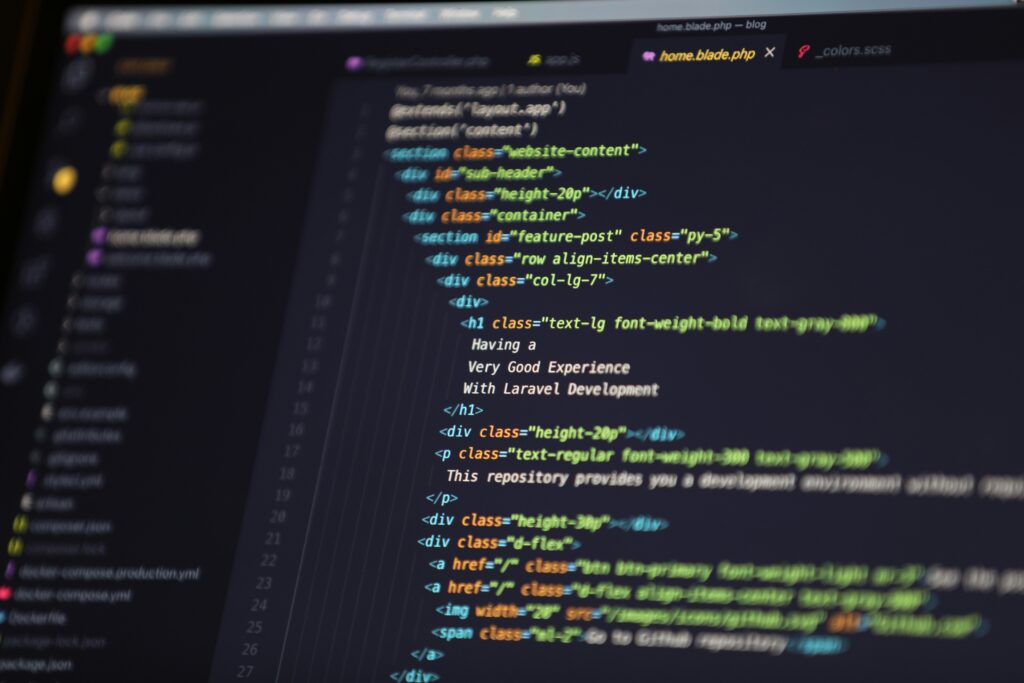
Keeping your Windows‑based PC safe from malicious software and online scams is more important than ever. Consumer Reports recently evaluated the most popular antivirus suites for 2025, and their findings show that a good security suite does more than just block viruses – it can also protect your identity, warn you about dangerous websites and help you manage passwords. Whether you bank online or simply browse the web, having an antivirus solution installed is a smart first step toward protecting your personal data.
Why Antivirus Protection Still Matters
Even careful users can accidentally click on a malicious link or open a booby‑trapped attachment. Modern security suites add a strong layer of defence by:
- Blocking dangerous websites so you don’t land on phishing pages.
- Stopping harmful downloads before they infect your system.
- Flagging suspicious emails to protect you from scams.
- Protecting passwords and personal data with encrypted storage or built‑in password managers.
Common Threats in 2025
The digital landscape continues to evolve. Here are a few of the most common dangers Consumer Reports highlighted:
- Viruses and worms: classic threats that can corrupt or erase files and spread quickly across your network.
- Ransomware: malicious programs that lock your computer and demand payment before releasing your data.
- Phishing scams: fake emails or websites that attempt to trick you into revealing passwords or credit‑card numbers.
- Spyware: hidden software that logs your keystrokes and sends sensitive information to criminals.
Free vs. Paid Security Suites
Free antivirus programs provide basic protection and are certainly better than nothing. They typically block known malware and stop most viruses, but they often omit extras such as a virtual private network (VPN), identity‑theft monitoring or live customer support. Paid suites go further by offering:
- Real‑time updates for the latest threats, not just daily signature downloads.
- Protection for multiple devices (PCs, phones and tablets) under a single license.
- Identity‑theft monitoring and credit‑report alerts.
- Parental controls for households with children.
CRwatchdog recommends balancing cost against the level of protection you need. If you store financial records on your computer, the extra peace of mind provided by a paid suite may be worth it.
If you’re concerned about keeping your internet costs down while staying secure, check out our guide to the Affordable Connectivity Program. This federal initiative helps eligible households get discounted or even free high-speed internet service.
Top Antivirus Picks for Windows PCs
Consumer Reports evaluated dozens of security suites and highlighted five stand‑out options. We’ve summarized the results below. Each heading links to the software’s official product page for more details.
Bitdefender Internet Security
Bitdefender earned Consumer Reports’ top rating thanks to its balanced approach to protection, features and performance. It offers strong malware detection, a built‑in firewall, password management and parental controls. The clean interface makes it easy for beginners, and in testing it hardly slowed down the computer during scans.
Norton 360 Deluxe
Norton’s flagship suite bundles antivirus protection with a VPN, cloud storage for backups and identity‑theft monitoring. Consumer Reports found that Norton 360 offers comprehensive coverage without being overly complicated. The deluxe plan also allows you to protect up to five devices, including smartphones and tablets.
McAfee Total Protection
McAfee remains a familiar name in PC security. Its Total Protection suite includes antivirus and firewall protection along with a password manager and parental controls. It also scored well for detecting ransomware. While some testers noted occasional pop‑up messages, McAfee is a solid all‑in‑one choice for families.
ESET Internet Security
ESET’s lightweight program earned praise for its minimal impact on system performance. It runs quietly in the background yet provides strong malware detection and anti‑phishing tools. ESET also includes device‑control features to prevent unauthorized USB devices from running on your computer.
Avast Free Antivirus
If you’re looking for basic protection without a subscription fee, Avast’s free version is a good starting point. It blocks most common malware and includes a password manager and Wi‑Fi security scanner. Consumer Reports notes that you will miss out on premium extras like a VPN or identity‑theft monitoring, but for budget‑conscious users it’s hard to beat the price.
How We Chose Our Favorites
Consumer Reports assesses antivirus software across several criteria:
- Protection: the ability to stop viruses, ransomware and spyware.
- Ease of use: how simple the suite is to install and manage, including whether novices can navigate the interface.
- Performance: whether the software slows down your PC during scans or everyday use.
- Value: the features you receive for the price, including extras like VPN, backup or identity monitoring.
CRwatchdog has distilled those findings into this guide so you can pick the program that fits your needs and budget.

Tips for Staying Safe Online
Antivirus software is just one layer of protection. To further reduce your risk:
- Keep Windows and all applications up to date; security patches fix known vulnerabilities.
- Use strong, unique passwords for each website. A password manager can generate and store them for you.
- Be cautious with links in emails or text messages—if something looks suspicious, don’t click it.
- Back up important files regularly to an external drive or cloud service.
- Enable two‑factor authentication for your accounts whenever possible.
Frequently Asked Questions
Do I still need antivirus if I use Windows Defender? Microsoft’s built‑in Windows Defender has improved, but independent tests show that premium suites like Bitdefender and Norton catch more threats and offer additional privacy tools.
Can antivirus software prevent identity theft? Some paid programs include identity‑theft monitoring and credit alerts. While they can reduce your risk, no software can stop every scam—stay vigilant about where you enter personal information.
Will antivirus software slow down my computer? Modern suites are much lighter than older versions. The products recommended above were noted for having minimal impact on PC performance in Consumer Reports’ tests.
Bottom Line
No matter how you use your PC, having reliable antivirus software is essential to protect yourself from the ever‑evolving landscape of cyber threats. Paid suites such as Bitdefender and Norton offer comprehensive protection with useful extras, while free options like Avast provide a solid baseline. By pairing an antivirus program with good security habits—like updating your software and using strong passwords—you can keep your digital life secure in 2025 and beyond.If you’re also shopping for a budget-friendly smartphone, see our guide to Verizon’s Free Government Phone Program to learn how eligible households can get a phone and plan at no cost.
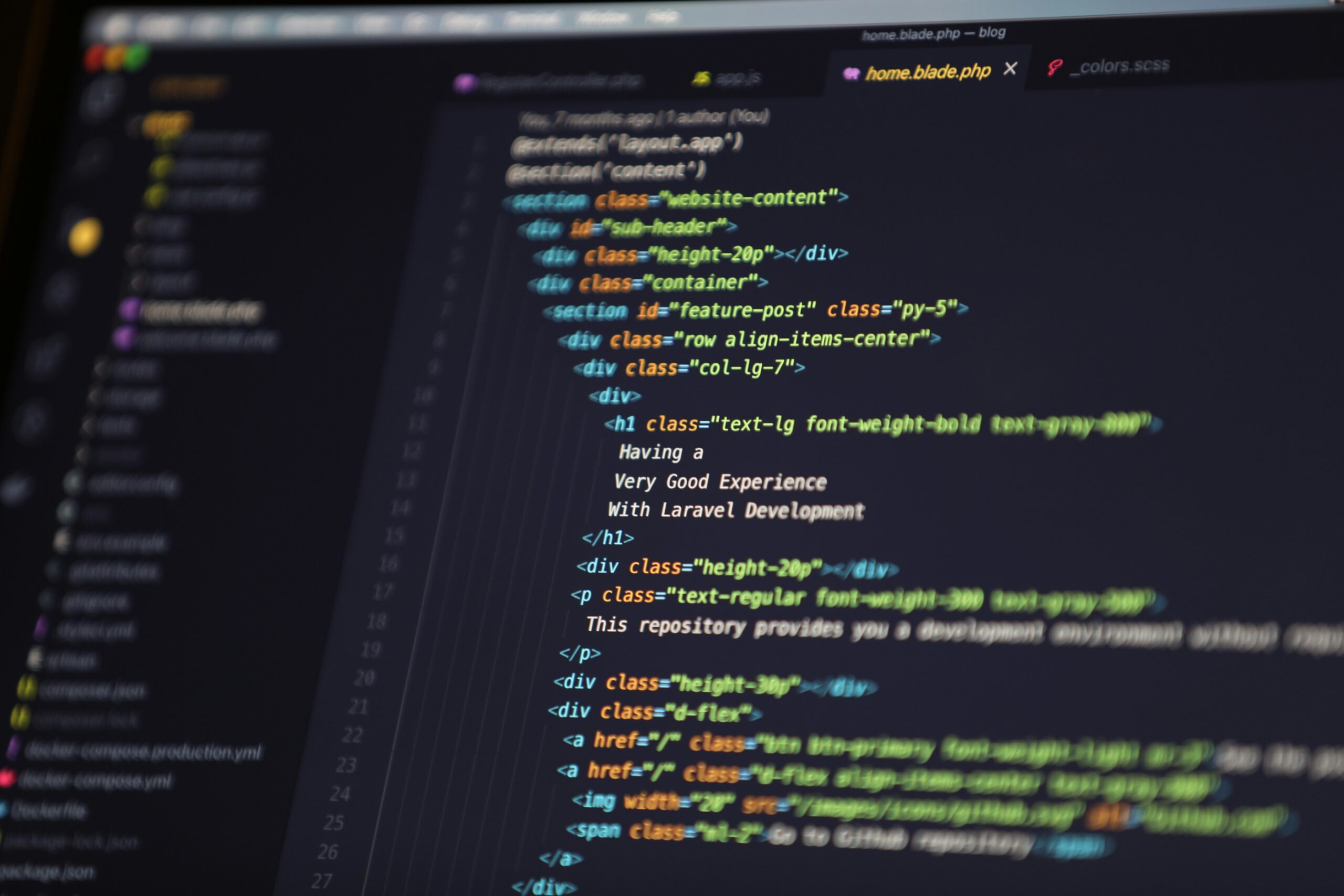
Leave a Reply